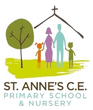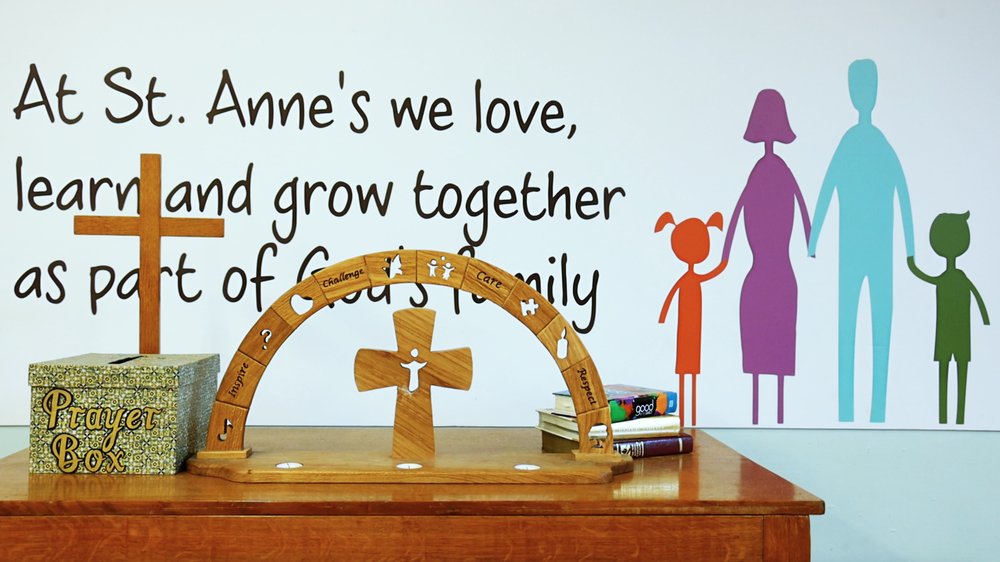Communication
Click on the link to access our full Communication Policy - Communication Policy
* Conversations during drop off/pick up should only be used for brief messages, e.g. change in pick up arrangement, appointments, forgotten items etc. This will enable teachers to focus on their core duties at these times. Longer/more complex conversations should utilise the other contact methods outlined above.
**Class Dojo will have quiet hours set between 4.30pm – 8am. If you have an urgent message during the day, please call the school office as teachers may not see Dojo whilst they are teaching.
Reporting Absences
The class registers are legal documents that need to be kept accurate and up to date. If your child is absent from school for ANY reason, the absence MUST be reported to the school office as detailed below.
If your child is unwell or will be off school for any kind of appointment (medical, passport/ visa appointment, secondary entrance exams/ visits to other schools etc.), please follow the instructions below:
Log into your Weduc account either on your laptop/Pc or mobile device:
Click on the 'Parent's' tab
Click on your child's name
Click on 'Report Absence'
Complete the dates of absence and the full and exact reason for the absence.
Please leave the finish time of the absence at 8.00am as this will help correctly populate the electronic register.
You can only report absences for a maximum of 2 days. Absences of more than 2 days or if the absence extends over 2 different weeks, will need to have more than 1 absence notification submitted.
We may ask for additional information if your absence submission is incomplete or does not contain enough information to correctly code the electronic register.
Copies of medical appointment letters can also be uploaded to Weduc with your absence submission.
Absences can also be reported by leaving a message on the school’s dedicated absence line. Please ring the school on 0161 973 7181 and select Option 1 to leave a message. The message should contain your child’s name, class and full reason for absence.
Requesting time off school during term time
If you are planning on going on Holiday in term time, please submit an online Holiday Request Form.
The Holiday Request Form can be found within the ‘FORMS’ section of Weduc. To complete the Holiday Request form, please follow the instructions below:
Select ‘FORMS’ on your lap top/ PC or ‘COMPLETE & SUBMIT FORMS’ within the Weduc App
Select ‘AVAILABLE FORMS’ under your child’s name
Select ‘HOLIDAY REQUEST FORM’
Complete and Submit online
Please be aware that school is unable to authorise Holidays taken in term time and you may be liable to pay a Fixed Penalty Notice (Fine) if you remove your child from school to go on holiday during school time.
The Fixed Penalty Notice is currently £60.00 per child/ per parent if paid within 21 days rising to £120.00 per child/ per parent if paid after this time. If the penalty is unpaid after 28 days, court proceedings for the offence of “truancy” may be initiated by Trafford Council’s Pupil Absence (Safeguarding and Standards) Team within the Education of Vulnerable Children Department.